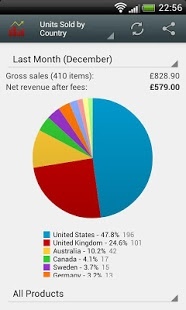Appmonger 2.5.12
Paid Version
Publisher Description
IMPORTANT: Please see http://blog.rectangularsoftware.com/2014/03/appmonger-update-for-google-wallet-authentication-issues/ for details about the fix for recent issues with Google Wallet authentication. In particular, please not that you will have to grant the app additional access to your Google account in order to resolve the problem.
Google Wallet reporting/analysis for Google Play app sellers. Displays up-to-date sales figures and graphs/statistics for paid apps. Filter by time period, country and/or product. Share charts via e-mail, MMS, Bluetooth, Facebook, Twitter, etc. Optionally receive notifications when new orders are received.
Appmonger includes the following charts/reports:
* Daily Revenue/Sales (line chart)
* Cumulative Revenue/Sales (line chart)
* Revenue/Sales by Product (pie chart)
* Revenue/Sales by Country (pie chart)
* Revenue/Sales by Day of the Week (bar chart)
* Revenue/Sales by Hour of the Day (bar chart)
* Order Statuses (pie chart)
* Orders List (table)
Appmonger includes a widget to display today's sales (or this week's/this month's) on your phone's home screen, either for all apps combined or for one or more apps individually.
PLEASE NOTE: Appmonger must be configured to use the primary Google Wallet account, it does not yet support secondary Google accounts that have been granted access to the primary Wallet account.
PROBLEMS/ERRORS: Please refer to the FAQ if you have problems: http://rectangularsoftware.com/appmonger/faq.php. If you need further assistance please send an e-mail or use the contact form on the website.
About Appmonger
Appmonger is a paid app for Android published in the Accounting & Finance list of apps, part of Business.
The company that develops Appmonger is Rectangular Software. The latest version released by its developer is 2.5.12.
To install Appmonger on your Android device, just click the green Continue To App button above to start the installation process. The app is listed on our website since 2016-09-10 and was downloaded 61 times. We have already checked if the download link is safe, however for your own protection we recommend that you scan the downloaded app with your antivirus. Your antivirus may detect the Appmonger as malware as malware if the download link to com.rectangularsoftware.appmonger is broken.
How to install Appmonger on your Android device:
- Click on the Continue To App button on our website. This will redirect you to Google Play.
- Once the Appmonger is shown in the Google Play listing of your Android device, you can start its download and installation. Tap on the Install button located below the search bar and to the right of the app icon.
- A pop-up window with the permissions required by Appmonger will be shown. Click on Accept to continue the process.
- Appmonger will be downloaded onto your device, displaying a progress. Once the download completes, the installation will start and you'll get a notification after the installation is finished.